Will Agentic AI change the way creatives work? These 12 AI tools are reshaping the creative industry
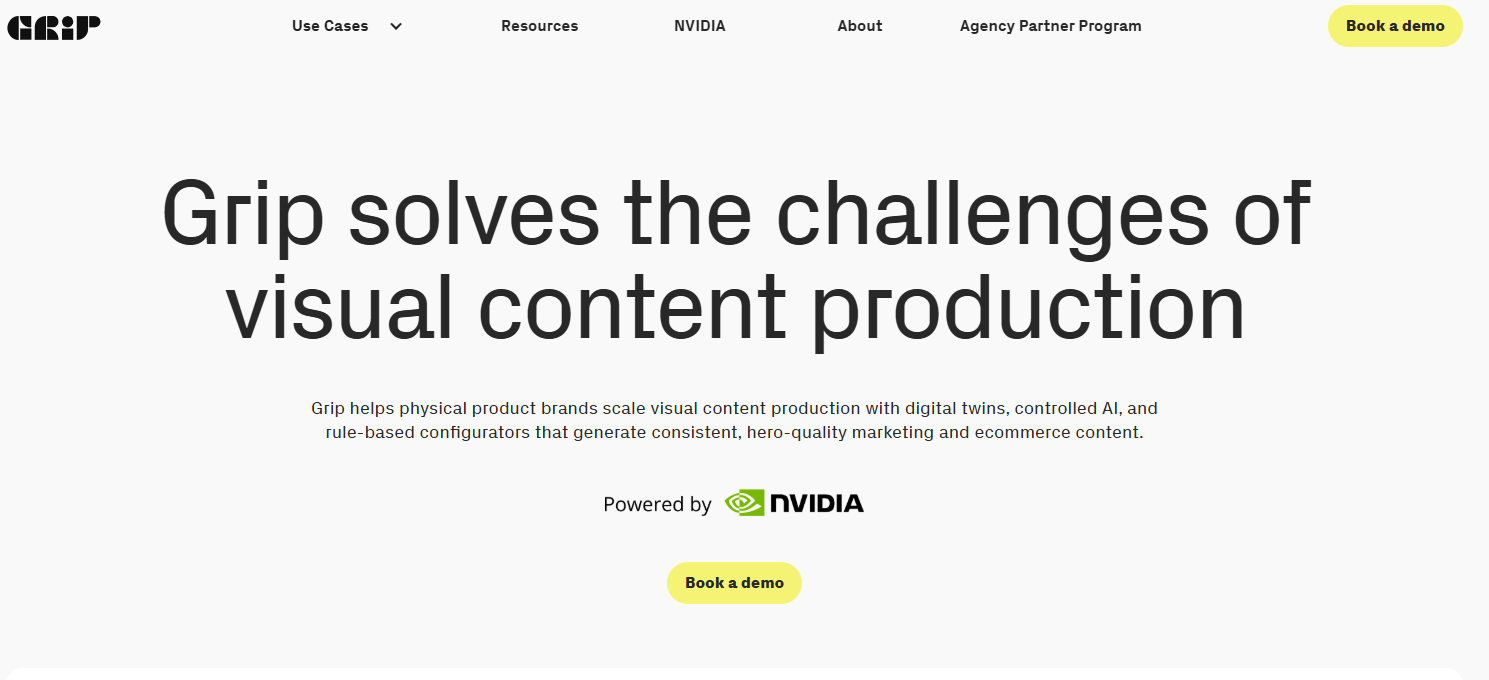
Creative work relies on technology. Instead of physical materials, a contemporary artist’s toolkit is largely digital, especially in the production world, where new resources emerge every day.
The repeating theme is AI, which creative studios are steadily adopting. It enables time-pressed artists to deliver work at speed, without sacrificing the human touch.
With the pace accelerating, keeping up with emerging platforms can give teams a real edge. Here are 12 AI tools redefining the stages of creativity – not as gimmicks, but as tangible working solutions.
1. Grip
Speed and clarity are everything. Ideas need to quickly turn into pitch decks and deliverables otherwise, you risk losing client interest.
Grip enables artists to take a product and create its digital twin, ready for placement in any setting. Its ethically sourced generative AI model facilitates visual fine-tuning, allowing for the rapid creation of high-quality concept pieces.
2. Upscayl
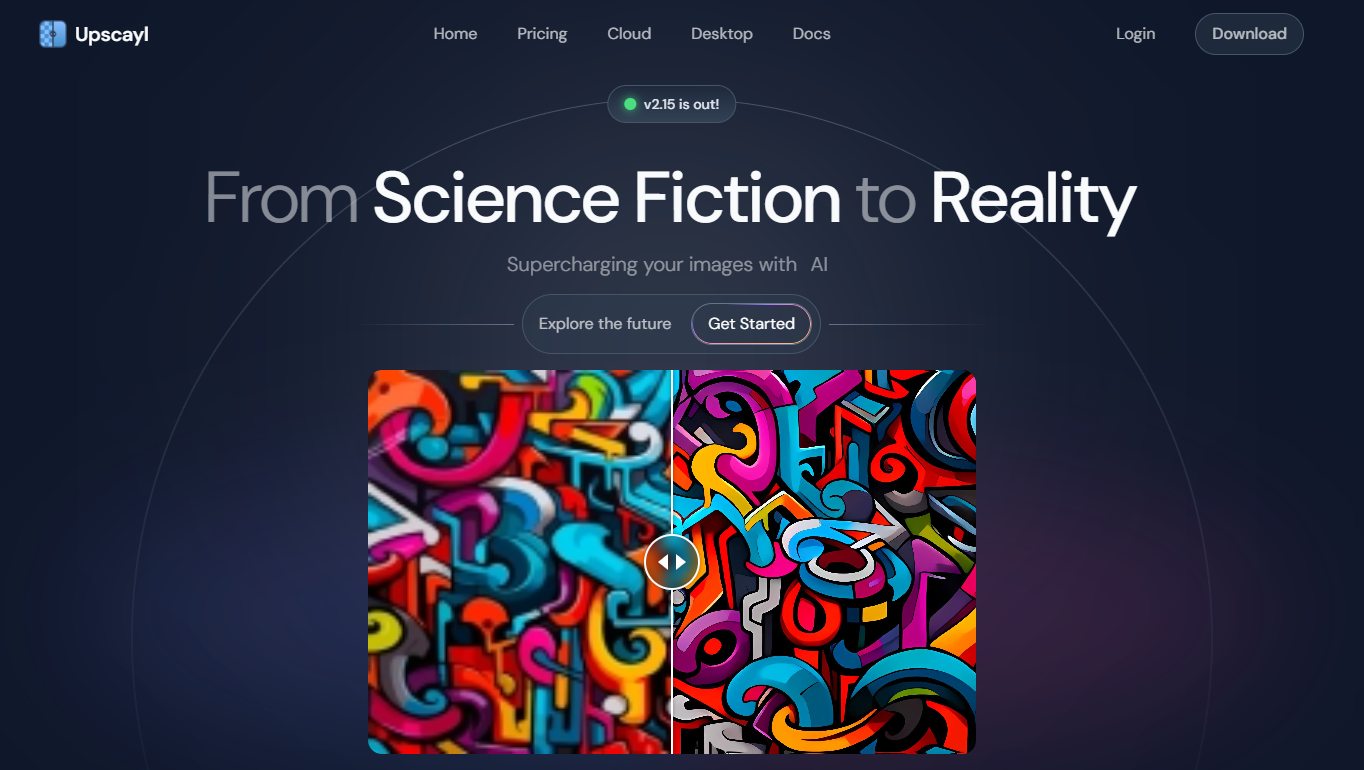
If you find yourself with pixelated reference images, open-source platform Upscayl converts them into a usable asset.
By restoring detail to low-res assets, teams can keep visual consistency without re-sourcing or recreating elements.
3. Viggle
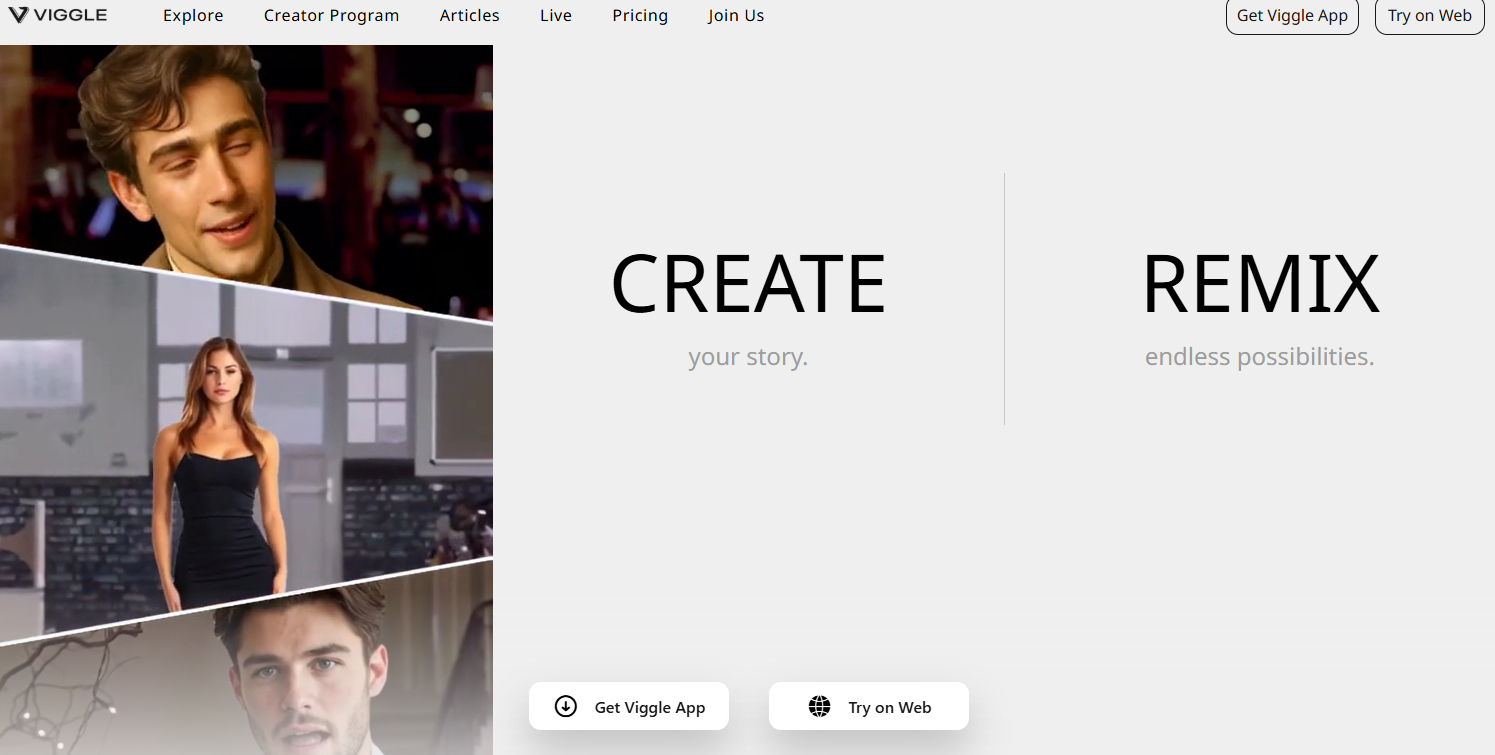
A quick and easy way to share animations with clients is through Viggle, an AI motion capture platform that takes your footage and converts it into a stylised animation. Using generative AI prompts, your movement data can be transferred to any scene.
4. Leica Cyclone 3DR
With production underway, asset generation becomes the priority. Post-scan workflows can slow projects down, but Leica’s Cyclone 3DR addresses this by making it easier to segment, classify, and export individual assets from LiDAR captures.
It enables efficient environment building, especially when digital twins of real spaces are needed fast.
5. Vizcom
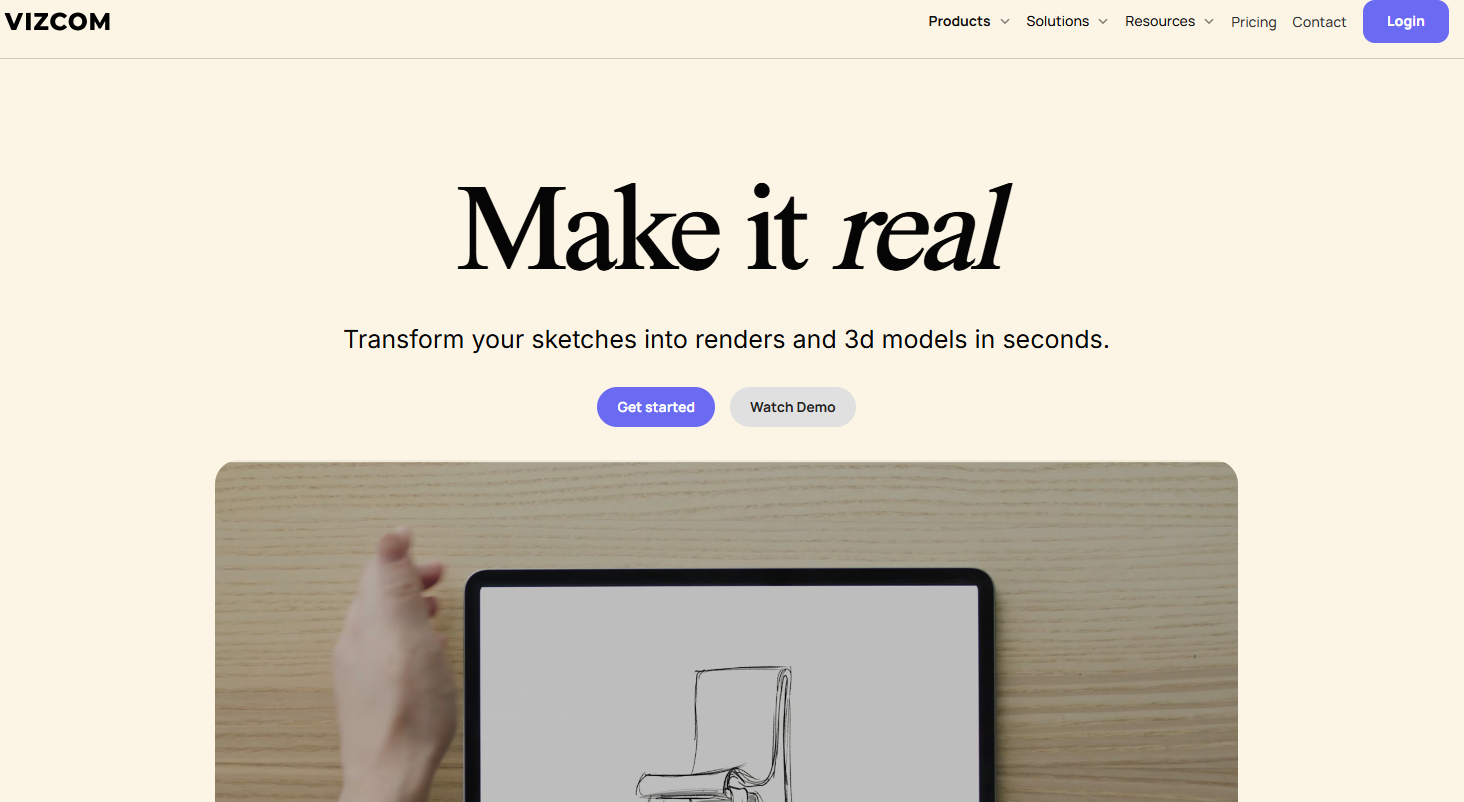
Vizcom streamlines concept art for internal approvals or client reviews by converting sketches to 3D renders.
Using AI to retexture, recolour, and retouch, the software creates ready-to-use assets in minutes.
6. Gaussian Head Avatar
This research-driven tool creates 3D heads from just a photograph. Once created, users can customise hairstyle and proportions.
While not yet standardised in production, Gaussian Head Avatar opens up interesting applications for digital doubles, background characters, or stylised avatars that require volume but not photoreal precision.
7. Motorica
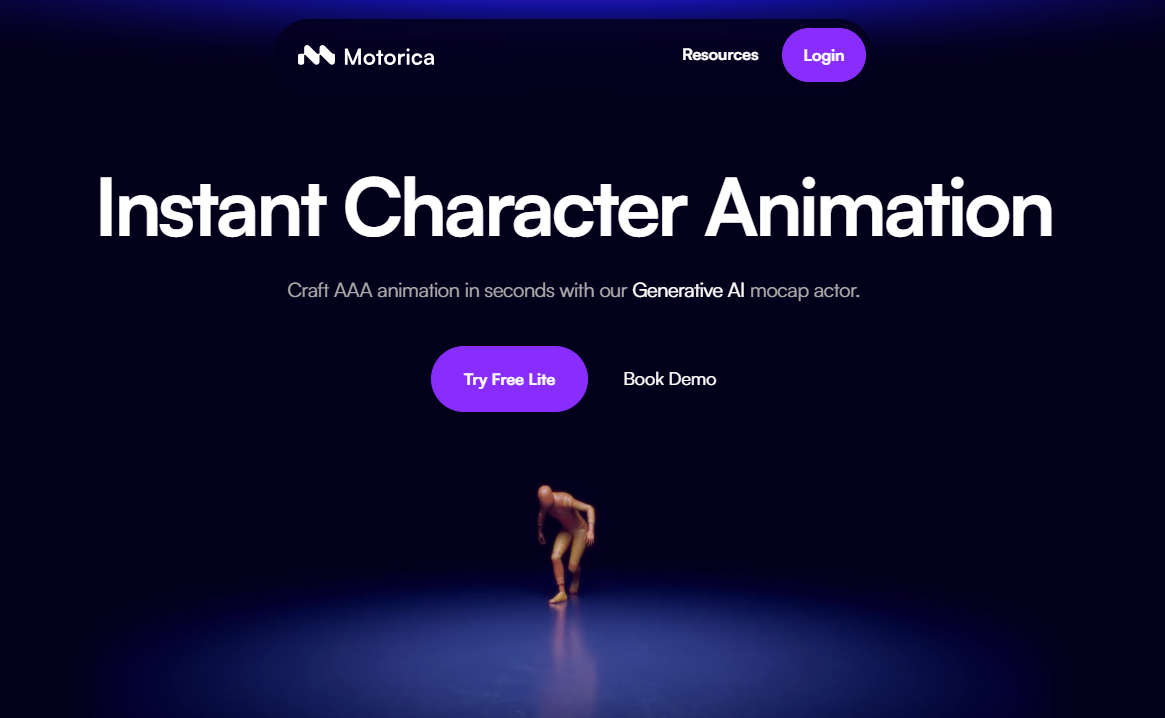
Once the assets are together, it’s time to begin animating. Browser-based Motorica requires 10 minutes of motion capture data to replicate an individual’s movement, then uses AI-powered prompts to generate consistent animation.
This makes it easier to prototype or expand performances without repeat capture, and is especially useful in stylised projects or large-scale simulations.
8. Colossyan
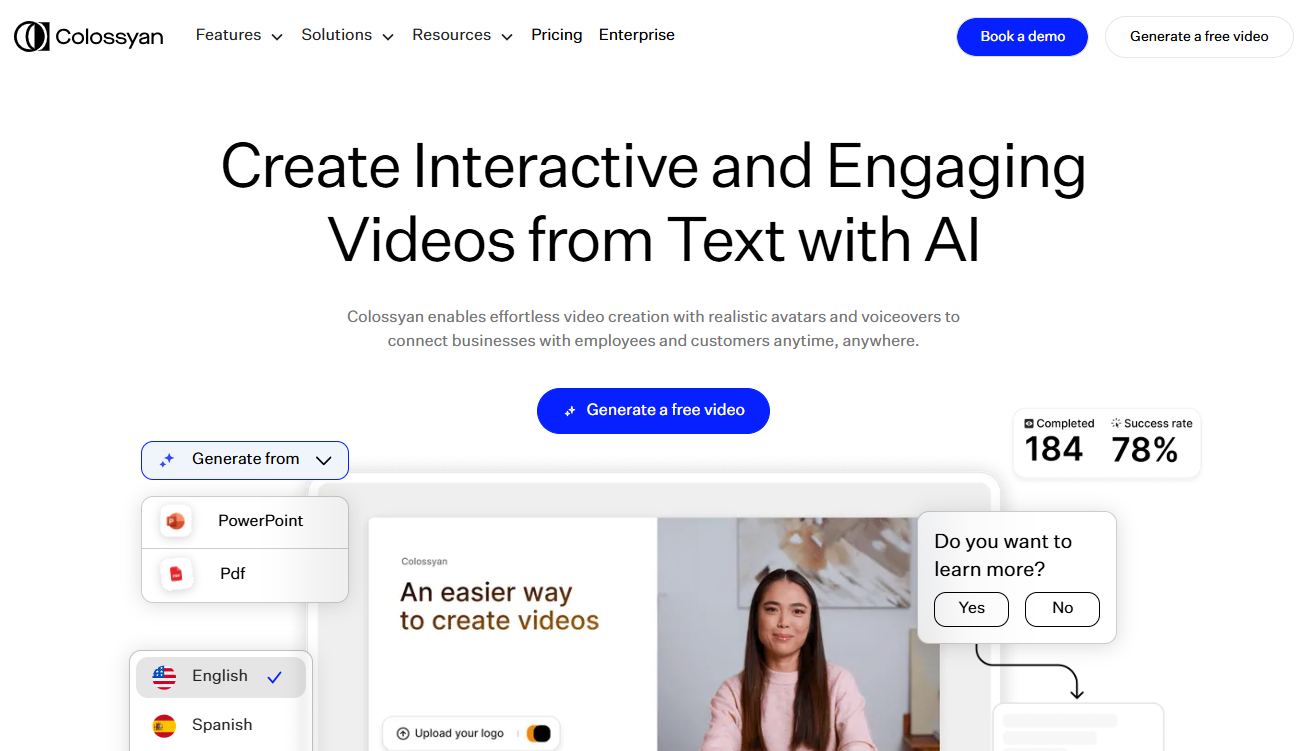
When people-focused content is needed, but you don’t have a spokesperson, Colossyan presents a simple, AI-driven solution.
The platform generates an AI Avatar, and through a text-to-speech function, enables the avatar to lip-sync. It’s commonly seen in short-form content to add a personal touch – something brands are increasingly calling out for.
9. VASA-1
Sometimes, the best tools aren’t found in typical places. VASA-1 is a Microsoft research project that maps audio to facial animation.
It works for dubbing, creating content in different languages, or when you want to put visuals over a great soundbite. Although it’s not yet production-ready, it’s a tool to look out for.
10. Blend Now
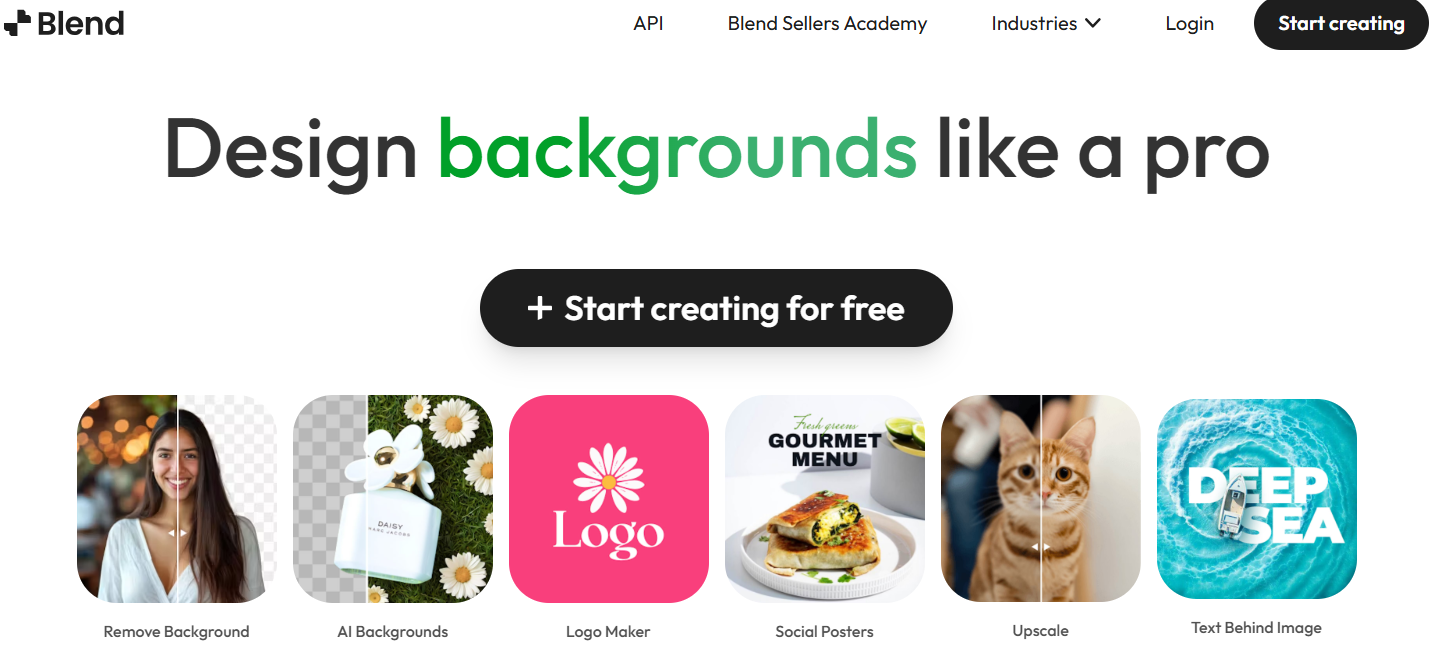
The main aim of AI tools is to cut down time for creatives, enabling their work to go further.
Blend Now does just that by removing backgrounds and replacing them with AI-generated ones.
While in-person shoots offer more depth and nuance, this is a simple way to repurpose content and keep it current for customers.
11. Beeble

Beeble does a similar task, but applies new backgrounds to videos. The AI-powered tool generates passes, removing the surrounding environment and all lighting.
The user applies new light sources according to the refreshed background, making the shot look natural and highly realistic – another option for those looking to refresh older footage.
12. Dream Machine
Edit elements within video – including lighting, wardrobe, and setting – using an AI inference.
The results tend to be mixed depending on the scale of the request, but the ability to test alternate creative directions without reshooting makes Dream Machine a useful option for short-form or commercial projects with rapid turnaround.
Navigate AI with intent
Above all else, AI tools are here to assist, not to replace creative work. Thanks to these new technologies, we can produce previews instantly, generate convincing videos for short-form content, and wrap up the editing process faster.
And as agentic AI draws closer, we’ll see even better ways to make creative work pop.
For now, the real advantage lies in careful selection. Forward-thinking teams are already testing and integrating these tools, using AI to reduce repetitive tasks and make space for important decisions.
And in an increasingly intense creative production landscape, modern technology is essential.
This article was produced as part of TechRadarPro’s Expert Insights channel where we feature the best and brightest minds in the technology industry today. The views expressed here are those of the author and are not necessarily those of TechRadarPro or Future plc.


