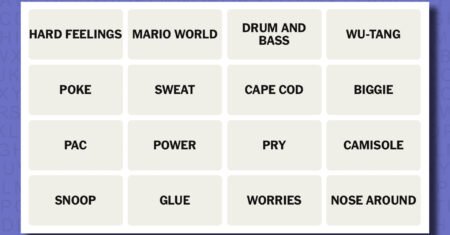Microsoft gives you another reason to hook up your Windows 11 PC and Android smartphone – it’s a security feature that could come in seriously handy

- The Link To Windows app on Android has a new ‘Lock PC’ button
- This allows you to remotely lock your Windows 11 PC from the phone
- Other goodies introduced with Link To Windows recently also include the ability to grab clipboard contents from your PC on your smartphone
Windows 11 users are getting the ability to lock their PC remotely by using their Android smartphone, assuming these two devices are hooked up via the Phone Link app.
Windows Central reports that the ability to lock your Windows 11 PC with the tap of a button from your phone is now present in the overhauled Link To Windows app on Android. Apparently, it’s in version 1.25071.165 of the app (or newer), but the functionality is still rolling out, so it may take a while yet to turn up for all users.
The ‘Lock PC’ button could come in very handy if you leave your desktop PC for a quick trip to the coffee machine, but end up called away for longer, and so you want to ensure the device is secure while you’re away (without having to return to the computer).
As Windows Central notes, when you use this remote lock function, it will disconnect your smartphone from the Phone Link app until you log back in.
The freshly redesigned Link To Windows app now also lets you access the contents of the clipboard on your Windows 11 PC (if you have this synced), and allows for viewing recently shared files, too.
Analysis: a battery-saving alternative to dynamic lock
These are potentially very useful extras that add a good deal of convenience – it might be very handy to grab Windows 11 clipboard contents on your smartphone. And as noted, the ability to remotely lock your computer could be a security lifesaver of sorts in certain situations (maybe not often, but when you need the ability, you’ll be glad of it).
There is something else to be aware of here, though, in terms of existing functionality. As Windows Central points out, you can already have your PC automatically lock when you’re not present by using a Bluetooth-powered feature. This is called dynamic lock, and it works by kicking in when you’ve left your PC, and your smartphone is far enough away so the Bluetooth signal weakens to a certain level.
The catch here is obvious enough, though – not everyone wants to keep Bluetooth on constantly (given the battery drain on the phone, or indeed the Windows 11 PC, if it’s a laptop). So, a simple manual alternative in the form of the ‘Lock PC’ button is clearly a boon.
Microsoft is making good progress with Phone Link, even if that progress is more of the slow and steady variety than huge leaps forward. Still, some bugbears remain with users, most notably that only Samsung Galaxy phones get the best features.
You might also like…
- Microsoft promises to crack one of the biggest problems with Windows 11: slow performance
- Windows 11’s handheld mode spotted in testing, and I’m seriously excited for Microsoft’s big bet on small-screen gaming
- No, Windows 11 PCs aren’t ‘up to 2.3x faster’ than Windows 10 devices, as Microsoft suggests – here’s why that’s an outlandish claim